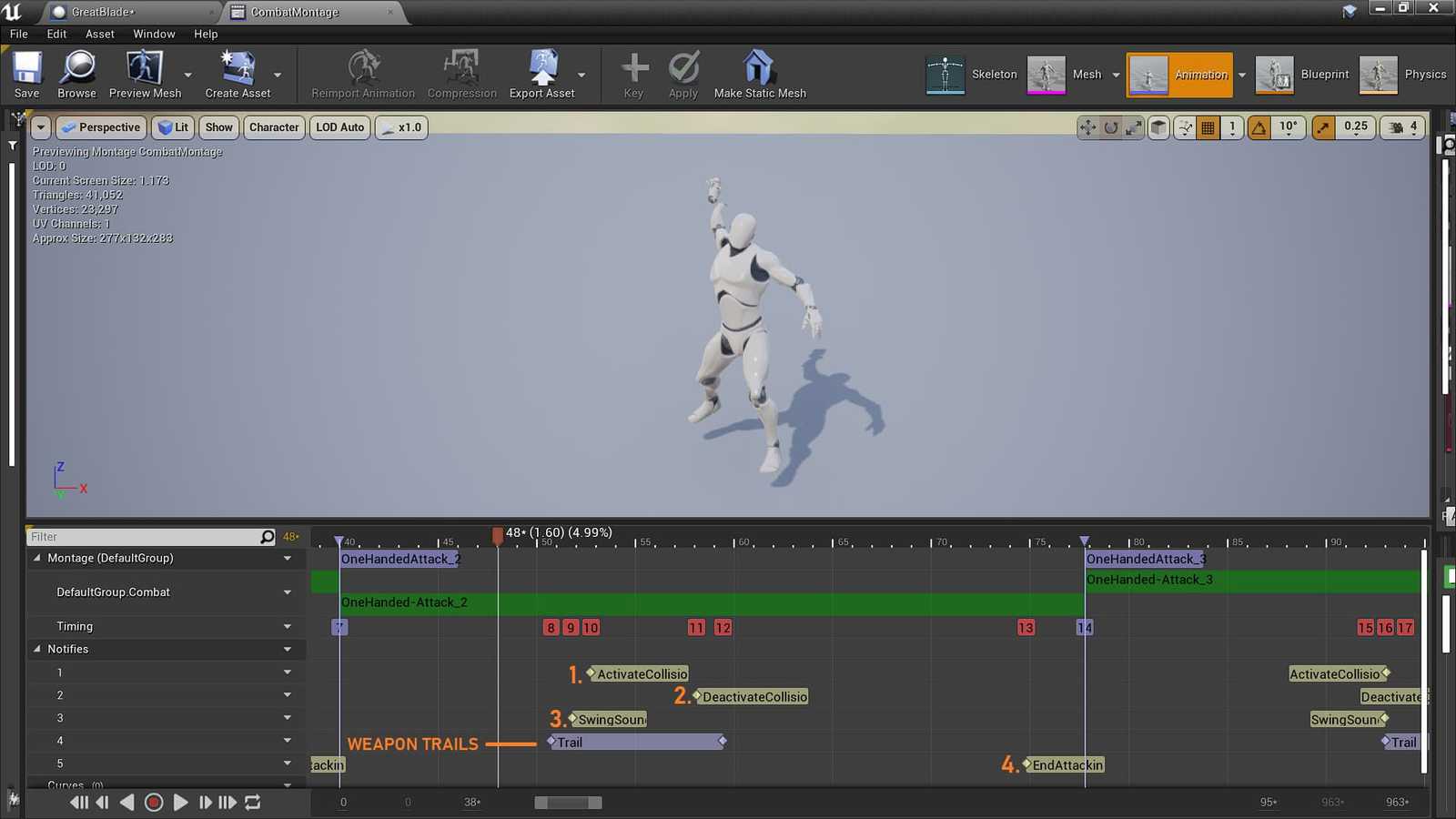Combat
Melee
Attacks(for now) are very basic melee attacks with Swords, Maces and Axes. Attacks are performed when the Player presses the LMB.
Once the LMB is pressed, a check is done to see if the Player is not performing any other action at that time. If not, MeleeAttack() is called.
MeleeAttack() sets up the Character for attacks(Resets the IdleTimer, increments the AttackComboSection(Used for Combo Attacks)) and then calls
PlayMeleeAttack().
MeleeAttack()
void AMain::MeleeAttack()
{
ResetIdleTimer();
if (!bAttacking && (MovementStatus != EMovementStatus::EMS_Dead))
{
bAttacking = true;
SetInterpToEnemy(true);
/** AttackSection
* == 0 OR 1 -> Normal Attack
* == 2 -> Combo Attack
*/
PlayMeleeAttack((AttackComboSection++) % NumberOfMeleeAttacks);
}
}PlayMeleeAttack() is responsible for using AttackComboSection to pick a particular animation out of the attack animations located in an
Anim Montage called CombatMontage.
PlayMeleeAttack()
void AMain::PlayMeleeAttack(int32 Section)
{
UAnimInstance* AnimInstance = GetMesh()->GetAnimInstance();
// Attack Sections start from 1
Section += 1;
if (AnimInstance && CombatMontage)
{
// Used for Enemy Hit Reaction
if (EquippedWeapon)EquippedWeapon->MainAttackSection = Section;
FString AttackName;
// Append Section number
// If attack is using a weapon
if (bIsWeaponDrawn)
{
if (EquippedWeapon->bIsTwoHanded)AttackName.Append("TwoHandedAttack_");
else AttackName.Append("OneHandedAttack_");
if (!bCrouched)
{
// Get a random Final Combo Attack (Ranges from Attack_3 to Attack_5)
if (Section == 3)Section += FMath::RandRange(0, NumberOfMeleeComboAttacks);
}
else
{ // Only one Section for crouched attacks
Section = 1;
AttackName.Append("Crouched_");
}
}
// else if melee attack
else
{
// If Player has a Shield equipped, play the even-numbered attacks(right-handed attacks) only.
if (PlayerStatus == EPlayerStatus::EPS_ShieldUnarmed)
{
// Override Section todo Find a better way to find the even AttackSection
Section = FMath::RandRange(2, 4);
if (Section % 2)Section -= 1; // Set Section to play the 2nd Animation if RandRange returns 3.
}
AttackName.Append("MeleeAttack_");
}
AttackName.AppendInt(Section);
UE_LOG(LogTemp, Warning, TEXT("Attack = %s"), *AttackName);
// Play Montage
AnimInstance->Montage_Play(CombatMontage, 1.0f);
AnimInstance->Montage_JumpToSection(*AttackName, CombatMontage);
}
}After the attack ends, MeleeAttackEnd() checks if the Player is still holding LMB down. If they are, Attack() will be called again.
If not, the Character will be restored to its normal state and will not be ready to attack.
MeleeAttackEnd()
void AMain::MeleeAttackEnd()
{
bAttacking = false;
SetInterpToEnemy(false);
// Reset Swing Sound index
SwingSoundIndex = 0;
// Reset Combo Attack Section if Player does not press LMB within AttackComboSectionResetTime.
GetWorldTimerManager().SetTimer(AttackTimerHandle, this, &AMain::ResetMeleeAttackComboSection, AttackComboSectionResetTime);
// If Player is still holding LMBDown, attack again.
if (bLMBDown)
{
GetWorldTimerManager().ClearTimer(AttackTimerHandle);
MeleeAttack();
}
}Weapons
Following is one of the Weapons used in the game.
The CombatCollision BoxCollision on the Weapon is used to check if the Weapon has hit an Enemy during an attack, very similar to
the CombatCollision on the Enemies.
Checking for Hits
Anim Notifies are used in the attack animations to call functions during the attacks.
There are 4 main Anim Notifies used in attack animations:
- ActivateCollision: Activates
CombatCollisionto check for overlaps during the attack. - DeactivateCollision: Deactivates
CombatCollisionafter the attack has finished. - SwingSound: Plays a sword swoosh sound.
- AttackEnd: Calls
AttackEnd().
If an overlap is detected by CombatCollision during an attack, its OnOverlapBegin() function gets called.
CombatOnOverlapBegin()
void AWeapon::CombatOnOverlapBegin(UPrimitiveComponent* OverlappedComponent, AActor* OtherActor,
UPrimitiveComponent* OtherComp, int32 OtherBodyIndex, bool bFromSweep,
const FHitResult& SweepResult)
{
if (OtherActor)
{
AEnemy* Enemy = Cast<AEnemy>(OtherActor);
// If OtherActor is an Enemy
if (Enemy)
{
// Deactivate CombatCollisions of the Enemy in case their attack was interrupted
Enemy->DeactivateCollisionLeft();
Enemy->DeactivateCollisionRight();
Enemy->AttackEnd();
//Play Enemy Impact Animation
Enemy->Impact(MainAttackSection);
if (Enemy->HitParticles)
{
const USkeletalMeshSocket* WeaponSocket = SkeletalMesh->GetSocketByName("WeaponSocket");
if (WeaponSocket)
{
FVector SocketLocation = WeaponSocket->GetSocketLocation(SkeletalMesh);
// Spawn a particle effect at WeaponSocket
UGameplayStatics::SpawnEmitterAtLocation(GetWorld(), Enemy->HitParticles, SocketLocation,
FRotator(0.0f), true);
}
}
if (Enemy->HitSound)
{
UGameplayStatics::PlaySound2D(this, Enemy->HitSound);
}
// Inflict damage on the Enemy
if (DamageTypeClass)
{
UGameplayStatics::ApplyDamage(Enemy, Damage, WeaponInstigator, this, DamageTypeClass);
}
}
}
}The above function inflicts damage on the Enemy that the CombatCollision overlaps with, along with emitting particle effects
and impact sounds.
Attacks still have some minor bugs that will be fixed soon(example being the occasional incident of attacks registering twice on Enemies).
Am seeing ways on making the combat more interesting. One option is adding powers to stun Enemies or to dodge their attacks.
You can view the code of the project here!
In Action
While Unarmed and not in Combat Mode
While Unarmed and in Combat Mode