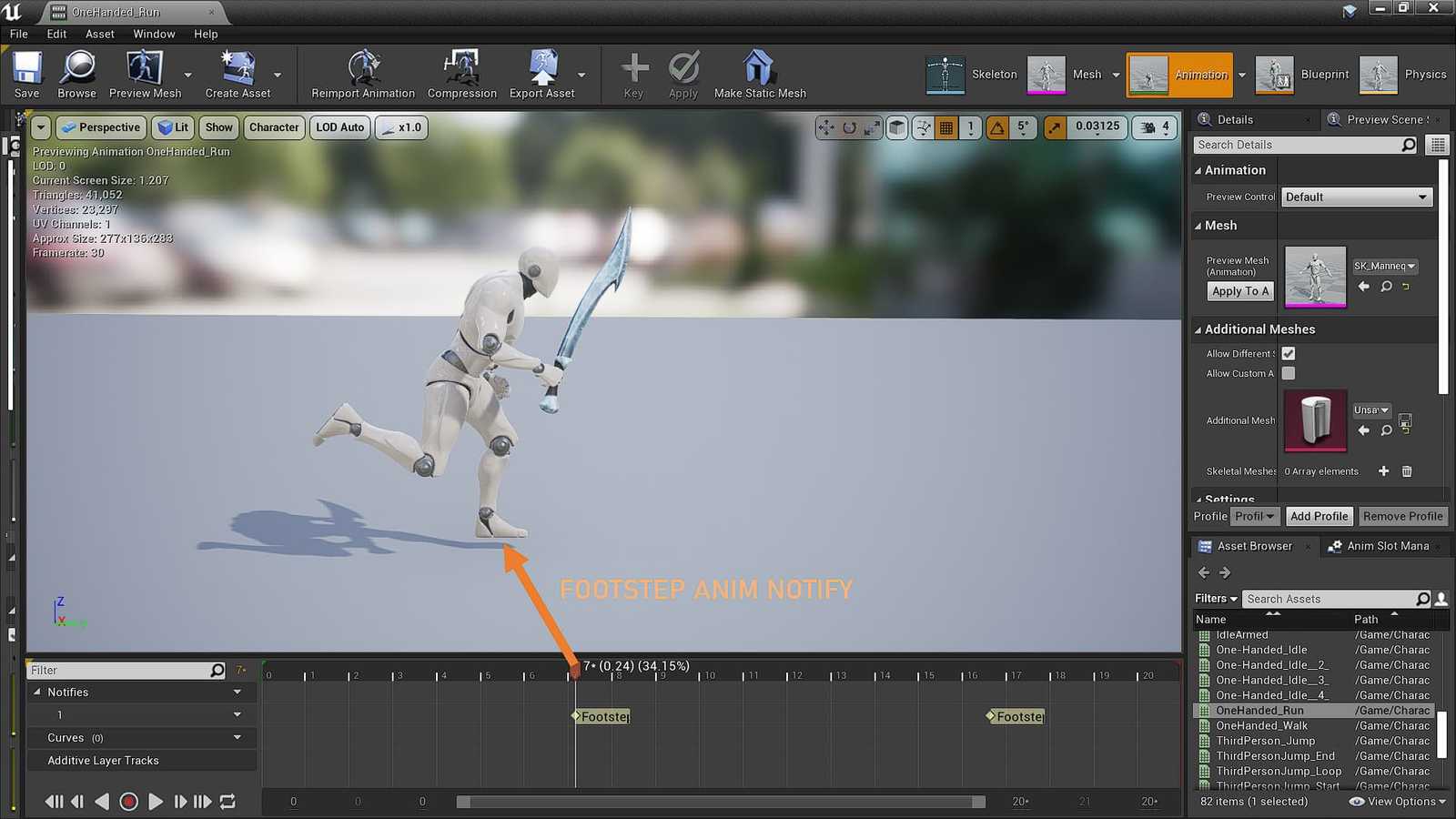Footsteps!
Now when the Character’s foot hits the ground while Running or Sprinting, a sound will be played at the location where the foot fell. The sound played also depends on the type of the ground e.g. Stone, Marble, Land, Water, Wood.
Firstly, I made 2 functions- one for the logic(finding out the ground type) and the other to play the sound itself.
The first one is Footstep(). It is a BlueprintCallable function called in Blueprints by an Anim Notify called Footstep.
The Footstep Anim Notify is triggered at the moment the Character sets their foot down in the Movement Animations.
Footstep()
This function does a Raycast by Channel from the Character to the ground.
If the Raycast successfully hits something and we are able to check if it has any Physical Material, we
call PlayFootstepSound(), passing an enum EPhysicalMaterials and the Location to play the Footstep sound.
(I had initially thought of just passing integers to identify the type of Physical Material, but made the EPhysicalMaterials
enum class instead for readability.)
IMPORTANT: To make sure the Hit Result returns a Physical Material, you must set YOUR_TRACE_PARAM_NAME.bReturnPhysicalMaterial to
true before the raycast.
void AMain::Footstep()
{
// Line-trace will start from the Character's location to a point 500 units below it.
FVector Start = GetActorLocation();
FVector End = Start - FVector(0.0f, 0.0f, 500.0f);
// Hit result
FHitResult OutHit;
FCollisionQueryParams CollisionParams;
// Ignore the Character during the Line-trace
CollisionParams.AddIgnoredActor(this);
// Make sure the Line-trace returns the Physical Material of the object it hits
CollisionParams.bReturnPhysicalMaterial = true;
// Line-trace from the Character to the ground
bool Success = GetWorld()->LineTraceSingleByChannel(OutHit, Start, End, ECollisionChannel::ECC_Visibility, CollisionParams);
// If the line-trace was successful
if(Success)
{
EPhysicalMaterials PhysicalMaterial;
// Find out the name of the Physical Material that the line-trace hit
UObject* PhysMatObject = Cast<UObject>(OutHit.PhysMaterial.Get());
if(PhysMatObject){
FName PhysMatObjectName = PhysMatObject->GetFName();
// Assign the EPhysicalMaterials enum value accordingly
if(PhysMatObjectName == "DefaultPhysicalMaterial"){
PhysicalMaterial = EPhysicalMaterials::EPM_Land;
}
else if(PhysMatObjectName == "PhysicalMaterial_Land"){
PhysicalMaterial = EPhysicalMaterials::EPM_Land;
}
else if(PhysMatObjectName == "PhysicalMaterial_Stone"){
PhysicalMaterial = EPhysicalMaterials::EPM_Stone;
}
else if(PhysMatObjectName == "PhysicalMaterial_Wood"){
PhysicalMaterial = EPhysicalMaterials::EPM_Wood;
}
else if(PhysMatObjectName == "PhysicalMaterial_Water"){
PhysicalMaterial = EPhysicalMaterials::EPM_Water;
}
else{
PhysicalMaterial = EPhysicalMaterials::EPM_Land;
}
// Play the sound
PlayFootstepSound(PhysicalMaterial, OutHit.ImpactPoint);
UE_LOG(LogTemp, Warning, TEXT("Material Name: %s"), *OutHit.PhysMaterial.Get()->GetFName().ToString());
}
}
}PlayFootstepSound()
This function receives the Physical Material type and Location and plays the Footstep sound.
To store the Footstep sounds, I made two TArrays of type USoundCue*, one for Footsteps while running, and the other for sprinting.
RunningFootstepSounds and SprintingFootstepSounds store all the Sound Cues for Running and Sprinting respectively.
Each Physical Material has 5 sounds each for both TArrays, out of which one sound will be picked at random.
void AMain::PlayFootstepSound(EPhysicalMaterials& PhysicalMaterial, FVector& LocationToPlayAt)
{
// Get the integer value of the enum variable
const int32 PhysicalMaterialInt = static_cast<int32>(PhysicalMaterial);
/**
* Each type of Physical material has indexes as below:
*
* FYI: The '5' below is NumberOfFootstepSounds.
*
* {Index} - Name - [(5 * Index) -> ((5 * (Index + 1)) - 1)]
* {0} - Land - [0 -> 4]
* {1} - Stone - [5 -> 9]
* {2} - Wood - [10 -> 14]
* {3} - Water - [15 -> 19]
*/
int32 RandIndex = FMath::RandRange(NumberOfFootstepSounds * PhysicalMaterialInt, (NumberOfFootstepSounds * (PhysicalMaterialInt + 1) - 1));
if (MovementStatus == EMovementStatus::EMS_Normal)
{
// If the index decided is valid, play the Running footstep sound.
if (RunningFootstepSounds.IsValidIndex(RandIndex))
{
UGameplayStatics::PlaySoundAtLocation(GetWorld(), RunningFootstepSounds[RandIndex], LocationToPlayAt,
FRotator(0.0f, 0.0f, 0.0f));
}
}
else if (MovementStatus == EMovementStatus::EMS_Sprinting)
{
// If the index decided is valid, play the Sprinting footstep sound.
if (SprintingFootstepSounds.IsValidIndex(RandIndex))
{
UGameplayStatics::PlaySoundAtLocation(GetWorld(), SprintingFootstepSounds[RandIndex], LocationToPlayAt,
FRotator(0.0f, 0.0f, 0.0f));
}
}
}You can view the code of the project here!
In Action:
Footsteps on Wood
Footsteps on Stone&Land